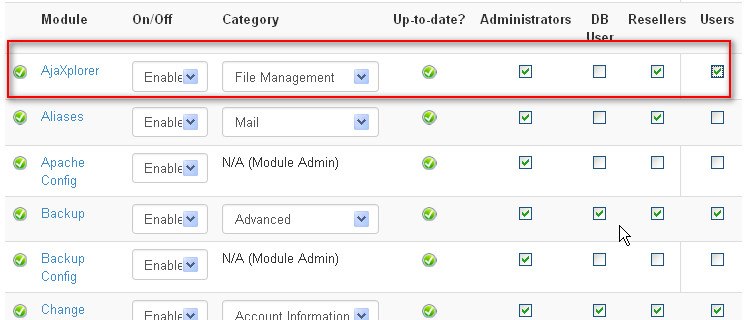What is Ajaxplorer?
Ajaxplorer is basically an open source software that turns instantly any server (on premise, NAS, cloud IaaS or PaaS) into a file sharing platform. But shortly describing, Ajaxplorer is an alternative File Browser or File Manager software built with some Ajax cool effects. AjaXplorer now becomes Pydio so the one we use here on zPanel is not the latest version. However it is free, cool and awesome. It is really a great way to manage all your files in your server if you don’t prefer to use FTP.
The Steps to Install Ajaxplorer File Manager
Update - 21-10-2014
use this repo : http://zppy.dcyberhosting.com/
So lets start it.
Step 1 – Login to your server as root. I assume you knew how to do this.
Step 2 – Then add additional repo for zPanel:
|
1
|
zppy repo add zppy.alineofcode.co.uk |
Step 3 – Now issue this command to update the repo:
|
1
|
zppy update |
Step 4 – Finally, here it is the main command to download and install Ajaxplorer on your server:
|
1
|
zppy install ajaxplorer |
Step 5 – Open up your favorite web browser, visit the login page of your zPanel server then login as zadmin.
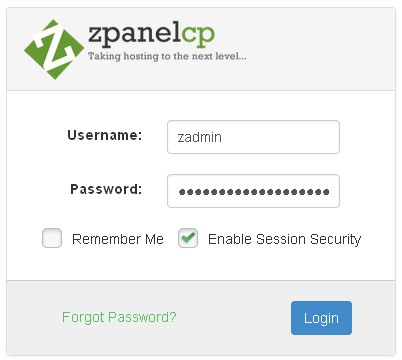
Step 6 – Go to Server Admin >> Module Admin menu.
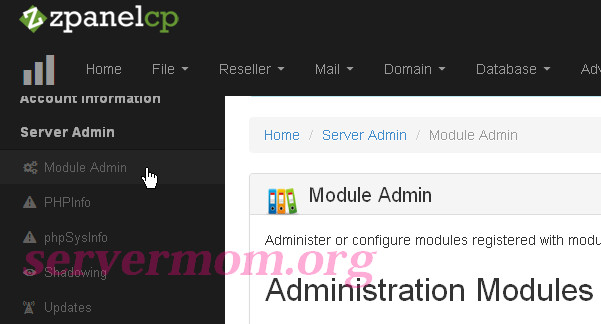
Step 7 – Next, enable Ajaxplorer module for Administrator, Reseller and Client then hit the Save Changes button.
Step 8 – Before you test it, you better do some necessary checks. Now go to Putty / Terminal window again then issue this command;
|
1
|
nano /etc/zpanel/configs/apache/httpd.conf |
Step 9 – Make sure the following line as below:
|
1
|
php_admin_value upload_tmp_dir /var/zpanel/temp |
and not as below (the wrong one):
|
1
|
php_admin_value upload_tmp_dir /etc/zpanel/temp |
Otherwise you might find some errors.
Step 10 – Go back to zPanel configuration page in your browser. Click on File Management menu >> then Ajaxplorer >> followed by clicking the Launch Ajaxplorer button.
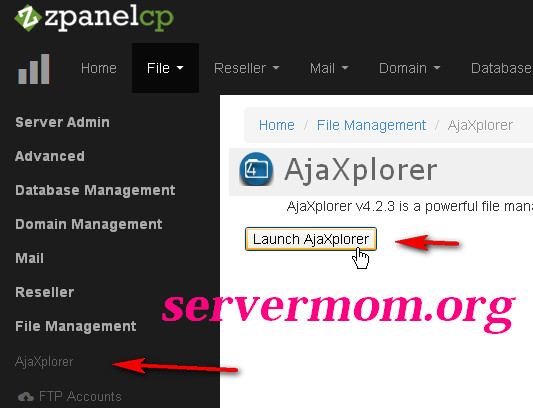
Step 11 – You’ll notice that a new browser window appears launching Ajaxplorer main UI up. Wait for few seconds till the interface fully loaded.
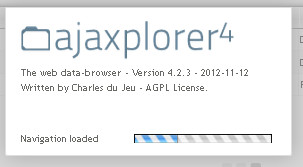
And Voila!